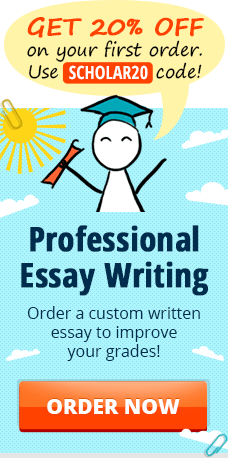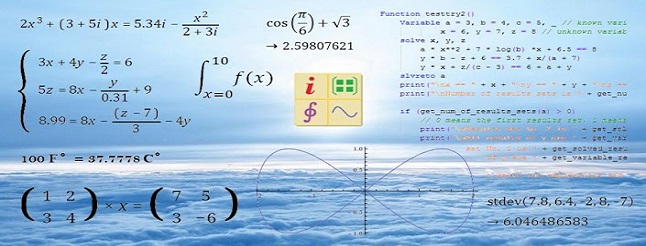
The math calculator of old that simply multiplied, divided, added, and subtracted has taken a backseat to the contemporary graphing calculator. In short, a graphing or scientific calculator is designed to calculate more advanced quantitative problems from chemistry, physics, trigonometry, and other advanced subjects in the fields of science and math. While the original scientific calculators often cost upwards of $90 a piece, there are now many a graphing calculator free online in addition to apps. You can now easily search, “online graphing calculator free”, “graphing calculator online free” or “scientific calculator free” and find something to suit your needs. A free scientific calculator or graphing calculator app can save you both time and money since you won’t have to calculate your solutions the old fashioned way.
However, not every scientific calculator online is made equally. While it might be enticing to instantly search “online scientific calculator free” and then click and use any free online scientific calculator you land on, it’s important to keep a few factors in mind. The functions you need in a free online graphing calculator should be considered. This will change if your free scientific calculator has the right formulas and functions that allow you to do your work. Additionally, you need to check with an actual graphing calculator, from a friend maybe, whether the scientific graphing calculator online is really accurate or not.
CoolMath.com provides not only an online scientific graphing calculator but explains thoroughly how to use it to calculate your problems.

CoolMath.com
Amongst the online graphing calculators types are typical scientific calculators that can help you graph an equation while others have an online scientific calculator with fractions. This can be particularly useful if you have trouble accurately converting decimals into fractions. Additionally, there is an online fraction calculator like http://www.helpwithfractions.com/fraction-calculator/ that can assist younger students to accurately add, subtract, multiply, or divide fractions.
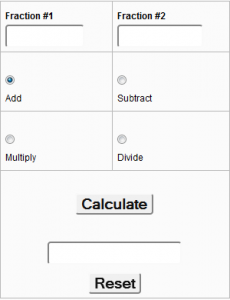
Online Fraction Calculator
For the more app savvy, there are also plenty of scientific and graphing calculator apps to choose from. A great scientific calculator app is the Free Graphing Calculator from Apple with a similar product the Graphing Calculator by Mathlab on Android. Mathlab also makes a fraction calculator app. All listed apps generally had positive reviews and may be more convenient to use on-the-go than online graphing and fraction calculators. The only problem with Apple’s app is that it needs to include a function where users can search a point on the x or y axes. Likewise, the problem with the Android app is that the combinations and permutations don’t work. Other than these difficulties, most users tend to concur that these free apps served their purposes well.
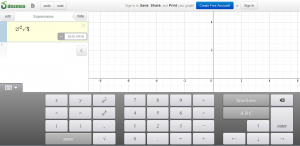
Desmos Graphing Calculator
As far as your online calculators go, the Desmos Graphing Calculator may be the most convenient. It is a free graphing calculator that can also be downloaded as a Google Chrome app. The only problem is that it is not iPad compatible. If you are looking for something to effectively graph equations on both sides of the vertical axis, then the Equation Grapher is a great online alternative. The only drawback is that it requires certain plugins to work properly.
If you are also looking to calculate your GPA, apps such as Androids and Apple’s free GPA Calculators are helpful. Additionally, sites such as quickgpa.com can help you to effortlessly calculate your GPA at any academic level. If you are curious about how well-written your final essay is, Apple’s Essay Grader app can help approximate your expected grade.
With all these online tools and apps, you’re sure to be an academic success!