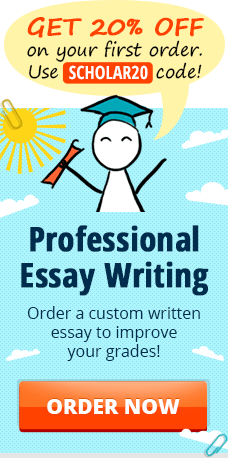Here is a short review of five of the best currency converters available at the moment. They range from the easy to use widget or app, to highly detailed and advanced tools.
Students will certainly feel the benefits of these tools. They are ideal for students who are taking a year off, or are planning a holiday for the summer. They are also good for students who are looking to study abroad or purchase things from another country. They allow a student to buy foreign currency when it is at its cheapest, so that they need not convert all of their money on the day they leave.
Xe.com
The XE currency converter is probably the most well known currency converter on the Internet. Travelers, investors, buyers, sellers and forex traders, use it. The website has a number of tools, but its most popular one is the currency converter calculator. You enter your currency amount, select the currency you have and the currency you wish to convert it to, and click the blue arrow to convert. It converts the amount with the most up to date figures as per the time you convert.
The iPhone app is a condensed version of the main website, except that it is actually far easier to navigate. For example, you can run a currency converter gbp to usd query and see the result, but then it will also allow you to see the currencies historic rates including its highs and lows. The results are refreshed every minute; you can monitor every world currency and monitor precious metals. You can even set it to monitor up to ten currencies simultaneously.
Currencyapp.com
This is a website that offers a currency converter app for the Android, webOS and iPhone. The developers have made the shrewd move of making each app uniform, so that the tools, layout, design and functions are the same across each operating system.
The app(s) contain a currency converter by date. So that you may arrange your conversions and be sure you are looking at the most recent calculation. The app will convert the currencies of over one hundred and eighty countries, which comes to a total of one hundred and twenty eight currencies it allows you to convert. The layout of the app is very simple and very user-friendly. It takes less than thirty seconds to enter and convert your currency figures.
Oanda.com
The currency converter on this website is probably the best tool for people who want a quick overview of a currency conversion and its most recent history. The currency converter widget on the site is self-explanatory, so there is no fear of you not knowing how to work it, and the metrics/figures it gives you are all clearly labeled. It will also give you a travelers cheat sheet for whatever currency conversion you have picked, so that you can see (at a glance) a conversion of just one currency unit, up to one thousand currency units (the table is staggered to keep it simple).
An Oanda currency converter app is available for Windows 7, the iPhone and the Android. The app is not as comprehensive (or impressive) as the website, as the developers have gone for a more simplistic design. The conversion mechanism is very simple, very quick, and will convert over one hundred and ninety currencies.
PocketTools.com – Currency Converter
If you have a look on the Google Play website (the Android app store), you will find a great free currency converter. It allows you to convert the currency of your choice, but you may also track the changes that occur on the money market too. For example, you can run a currency converter euro to usd query and see the results, and then monitor them to looks for peaks and troughs. If you are a savvy student who is looking for a good price on European goods, you can buy when the exchange rate is at its most favorable.
You could purchase things to fill out your studying abroad packing list in advance, such as electronics that will work with European power sockets. The expert features may be used by people who are not experts, in order to track currency pairs over time and get up to date news on different currencies. For example, if you know you are going to study abroad or travel abroad next year, you can wait for the best time to convert your money–instead of doing it the day you leave. In this sense, it can beat out any of the Google education apps in both educational value and raw usability.
Gocurrency.com
The currency converter on this website may not seem as advanced or user friendly as the other websites on this list, but the primary goal of the website is numbers and not usability. The entire website is based around currency, which means if you have a currency query then this website has the answer.
This website does not have an app, and even though it can be used on a mobile web browser, it is not very touch screen friendly (it’s okay with an S Pen). To try to compensate for this, the website offers little cheat sheets similar to the ones that Oanda offers. It gives a staggered table for currency conversions of the currency of your choice, and cheat sheet is small enough to carry in one’s wallet, purse or pocket.